
Here are some screen grabs of the important stage to creating the final poster.
To make the image of the hands black and white, I went to 'Image' and then 'Adjustments' 'Black and White'. This showed the following box so that I could change the preset from default to get the colour that worked best. As the 'preview' box is selected, it showed the changes in colour of the image without having to keep closing the setting.
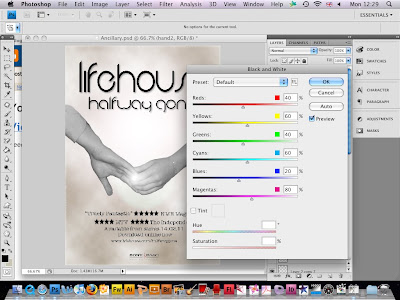 Once I had inserted the text into the poster, I wanted to edit the layer style so that I was able to add a drop shadow.
Once I had inserted the text into the poster, I wanted to edit the layer style so that I was able to add a drop shadow.  Once I had the background that I wanted by using the 'Filter', 'Render' and then 'Clouds' to get the effect, I added a lens flare so that it added a nice effect. I was able to position it where I wanted and change the lens type/brightness.
Once I had the background that I wanted by using the 'Filter', 'Render' and then 'Clouds' to get the effect, I added a lens flare so that it added a nice effect. I was able to position it where I wanted and change the lens type/brightness.

No comments:
Post a Comment